Level365 is pleased to announce the Summer 2020 release of new features and usability updates that further enhance your business’ efficiency, communications, and collaboration.
Every year, we add new features and make improvements and usability updates to existing features. New features now available with our Summer 2020 release include:
- Video with Collaboration (Beta)
- SMS & MMS and Group Messaging
- Single Sign-On and Multi-Factor Authentication
- AI for Voice-Driven IVR’s and Text-to-Speech
- Site Manager Access
- Robocall and Spam Protection (Beta)
Video with Collaboration (Beta)
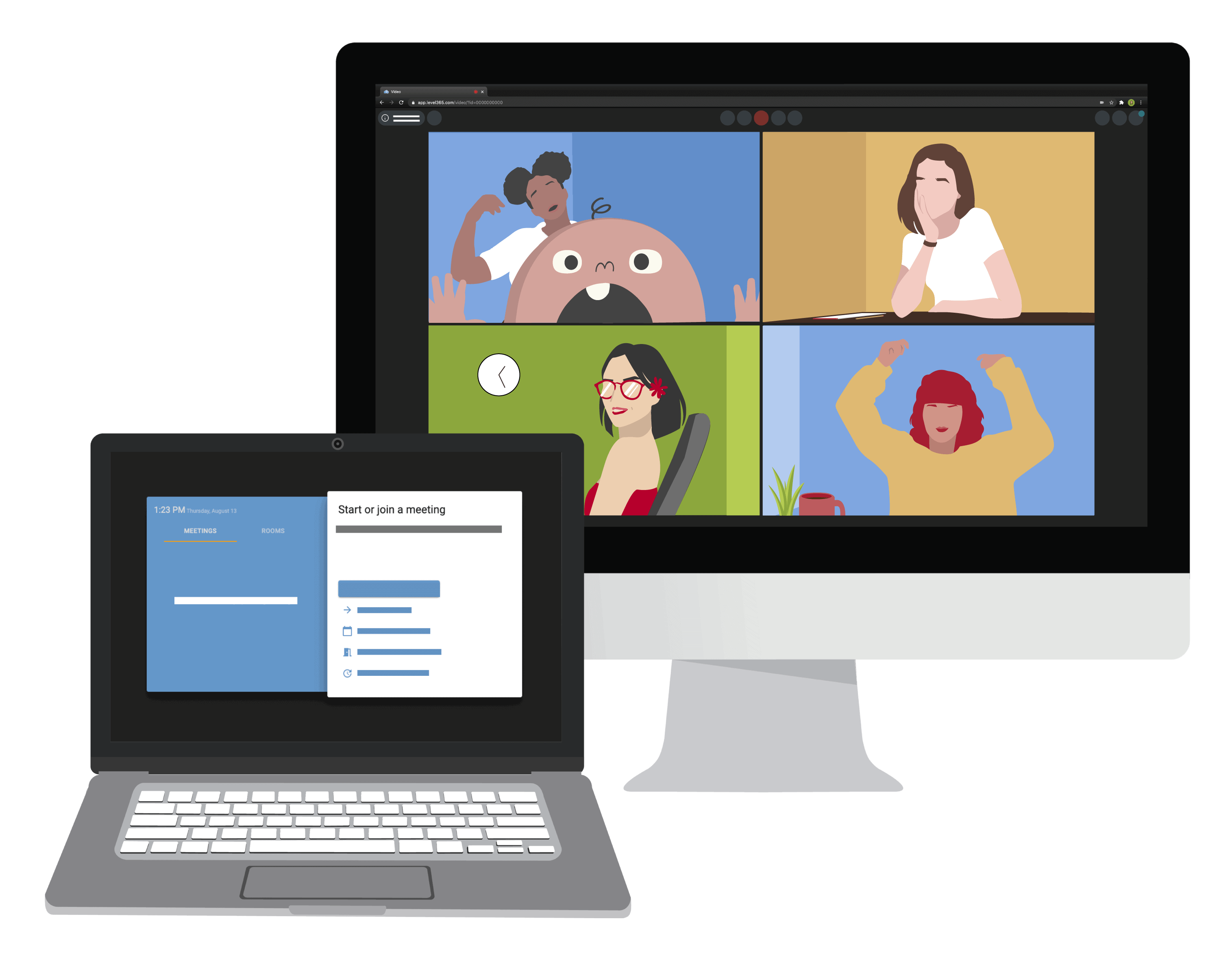
Video with Collaboration is a video conferencing platform (similar to Zoom or GoToMeeting) that lets you conduct video or audio-based meetings and webinars from your computer.
You can schedule reoccurring or one-time meetings with additional features like chat, screen sharing, recording, and dedicated meeting rooms for your team.
- Up to 25 Participants
- Screen Sharing
- Chat
- Up to 100 Attendee’s*
- Up to 6 Presenters
- Screen Sharing for Presenters
- Chat During Webinar

SMS & MMS and Group Messaging
SMS & MMS:
No longer do you have to worry about giving out your personal phone number to strangers. Level365’s newest update allows you to communicate with people in or outside your organization through SMS or MMS using your work phone number. MMS includes the ability to send pictures, GIFs, Emojis, audio, or videos via the Level365 Web App.
To access SMS & MMS Messaging, go to our Web App.
Group Messaging:
This new feature allows you to send group messages to your teammates using the Web App. You can create, save, and name their group messages for your future use.
For instructions on using Group Messaging, visit our support article.
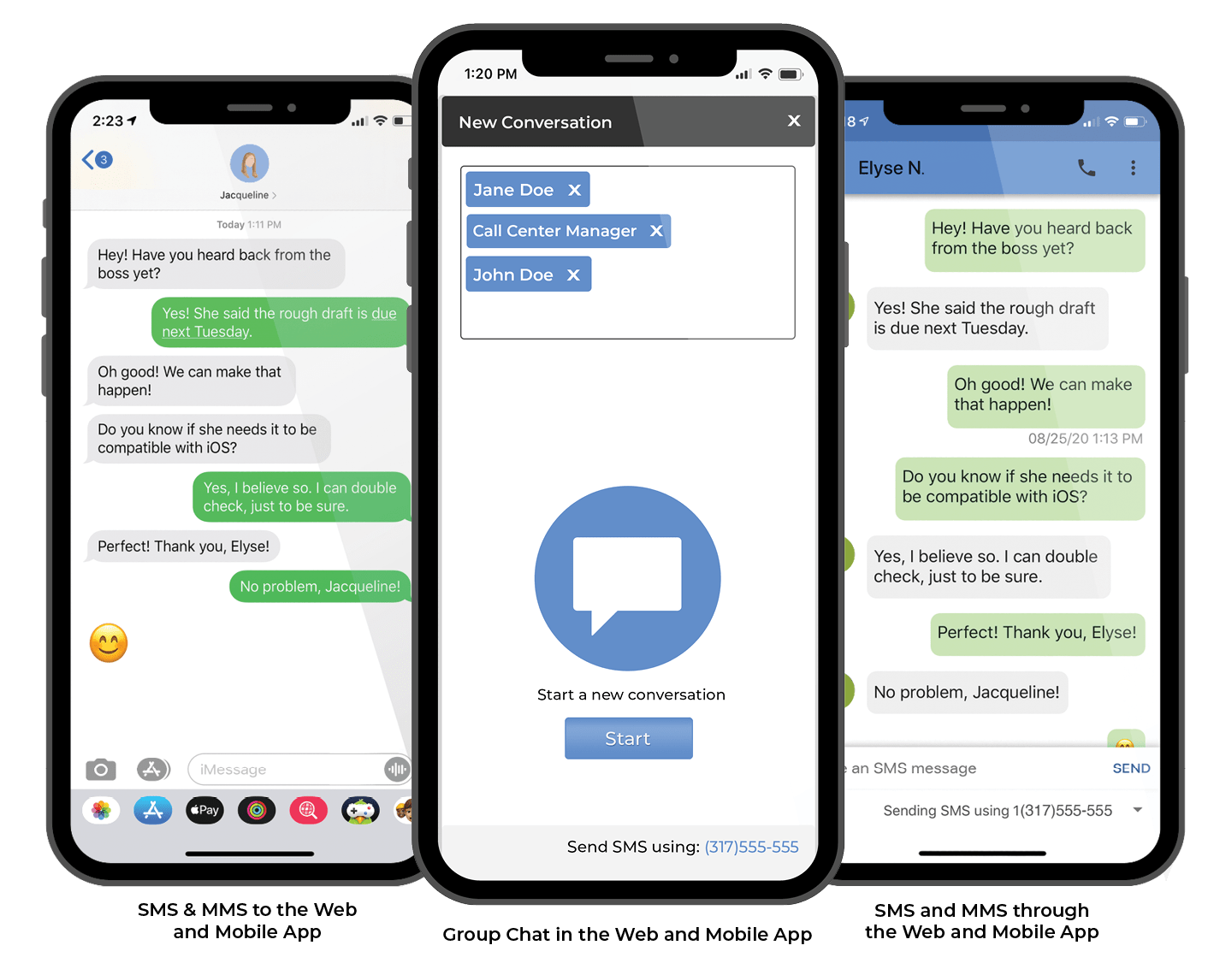
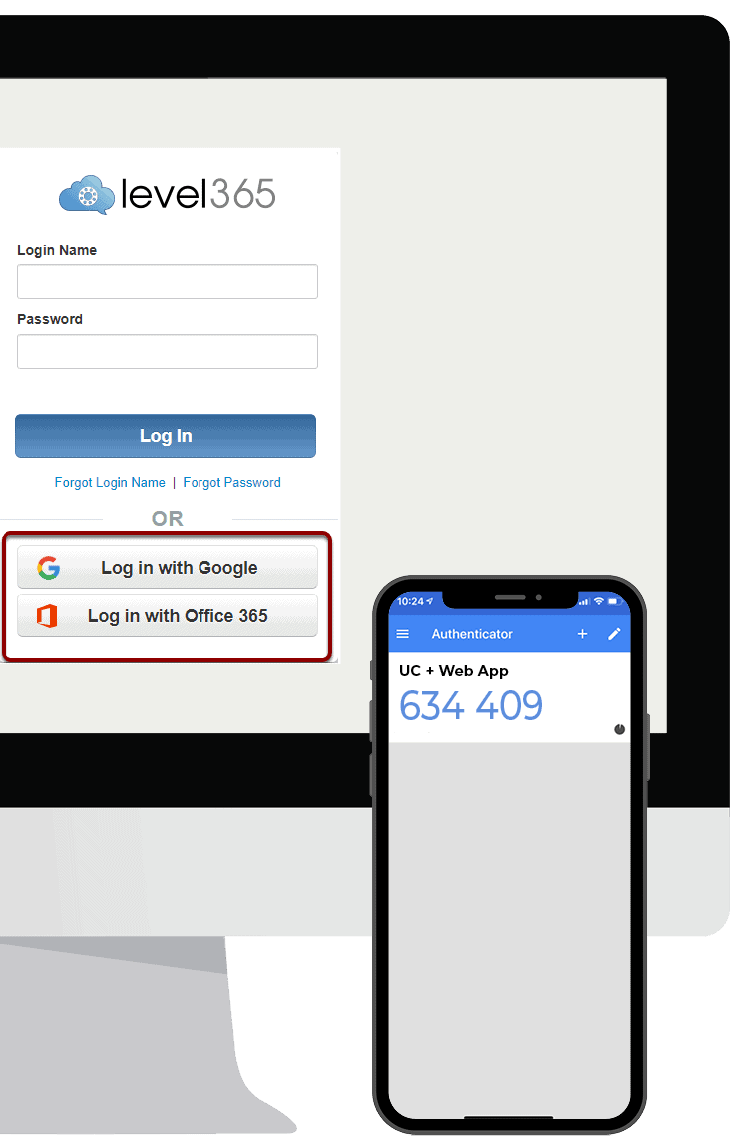
Single Sign-On and Multi-Factor Authentication
Single Sign-On:
Make your day even easier by using our new Single Sign-On (SSO) feature. This tool allows you to log into the Level365 Web and Mobile App using your Google or Microsoft Office365 credentials. To enable SSO, have a company administrator call the Level365 Support Team at 1-800-590-2568, option 1, or fill out this online support form.

Multi-Factor Authentication:
Multi-Factor Authentication (MFA) adds an additional layer of security to your accounts through the use of a ‘time-based one-time password’ (TOTP). A TOTP is a time-sensitive code that regenerates every few minutes through a kind of security app, like Google Authenticator. MFA protects against fraudulent activity caused by compromised credentials.
AI for Interactive Voice Response
Create a more engaging and better overall experience for your callers with our Interactive Voice Response (IVR) software. IVR uses keywords to connect callers with the proper department or person. There are two parts that compose AI for IVR; (1) Speech-to-Text and (2) Text-to-Speech.
Speech-To-Text:
Speech-to-Text gives callers to your company the ability to speak certain phrases or keywords that will guide them to the correct contact or queue. For example, once Speech-to-Text is configured in your Web App, a caller saying the word “support” would be transferred to your Call Center or Support Team or even a specific person who handles support for your organization. Saying a person’s name within the company directory would route a call to that contact.

Text-to-Speech:
Text-to-Speech allows certain text within the Level365 Web App to be converted to speech. Auto Attendants and Music On Hold can be updated or created using Text-to-Speech rather than having to record a message. Also, when you add a new user to your service, the user’s name can be automatically recorded so it shows up in a Dial-By- Name Directory and in their voicemail greetings. Users will later be able to customize their name and voicemail by recording these greetings in their own voice.
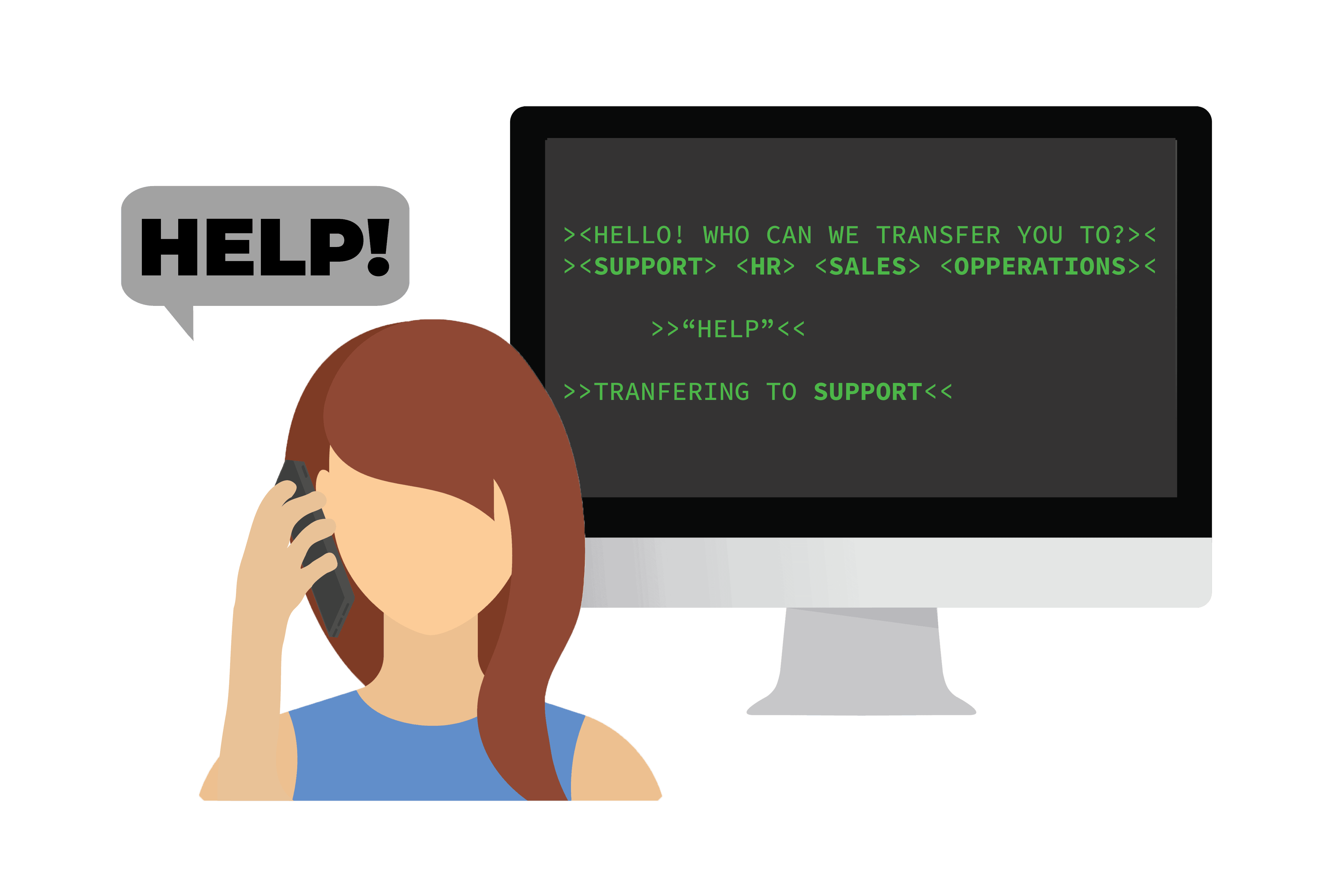
Level365 · Level365 Text to Speech Greeting
 Listen to the Audio File above to hear how the automated voice will sound.
Listen to the Audio File above to hear how the automated voice will sound.
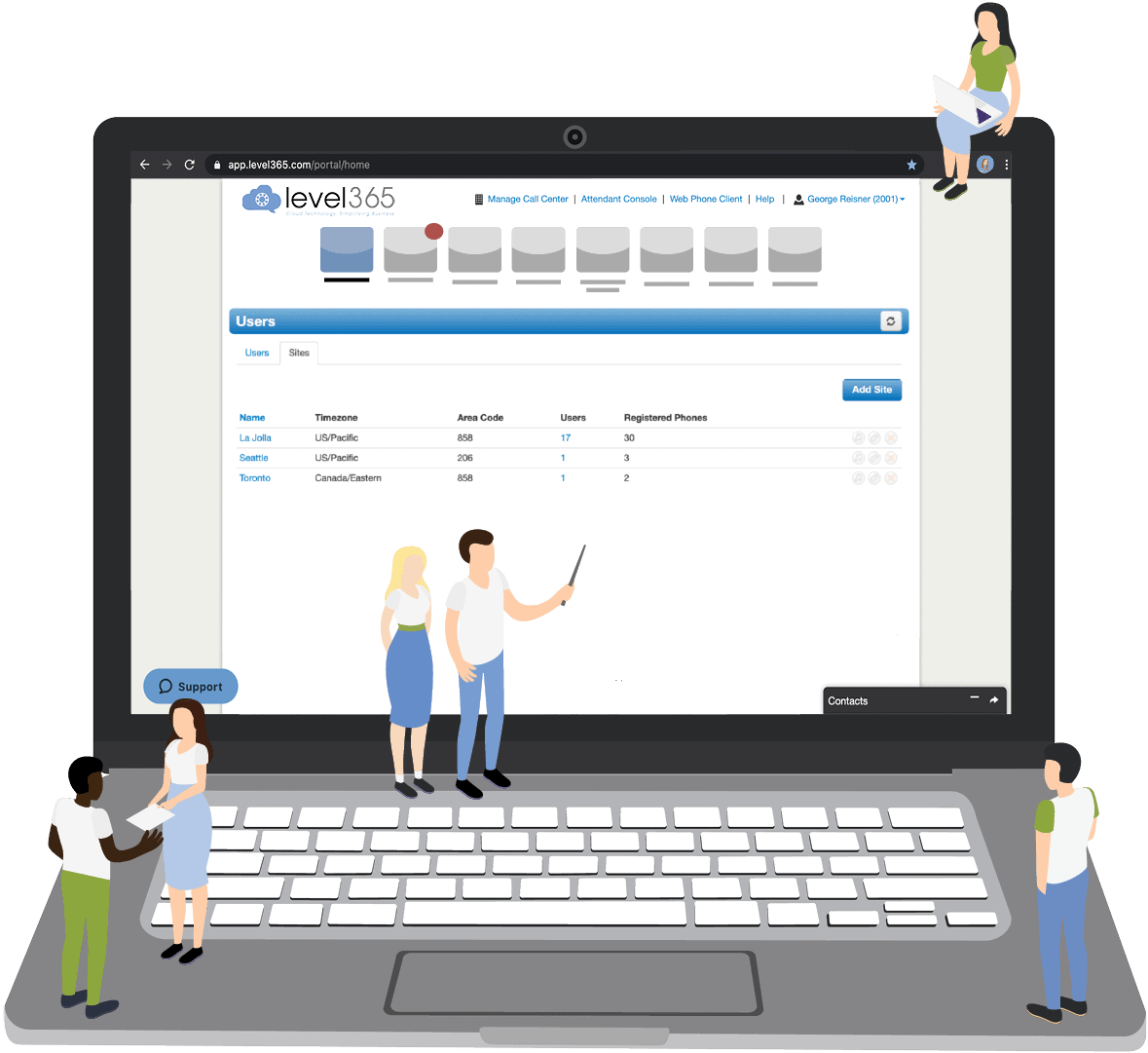
Site Manager Access
Site Manager Access is a great new feature for employees who need the ability to add or edit Users, edit MAC addresses, View Call History, or more.
This has similar access to an Office Manager but is limited to a designated group of Users or applications within a domain, like location or department.
Within any given Site, a Site Manager would have access to the following:
-
- Add/Edit Users
- Add Call Queues
- Add Conference Bridges
- Edit Numbers Linked to Resources it Controls
- Edit MAC Addresses for Users at Site
- Modify Music On Hold
- View Call History
- View Call Information (live and historic stats)
Robocall and Spam Protection (Beta)
Robocall and Spam Protection is a framework within our platform that is designed to cut down on unwanted spam and robocalls. The platform uses number validation and STIR/SHAKEN interconnected standards for Caller ID authentication.
Both STIR and SHAKEN are acronyms. STIR is Secure Telephone Identity Revisited, and SHAKEN is Signature-based Handling of Asserted Information using toKENs.

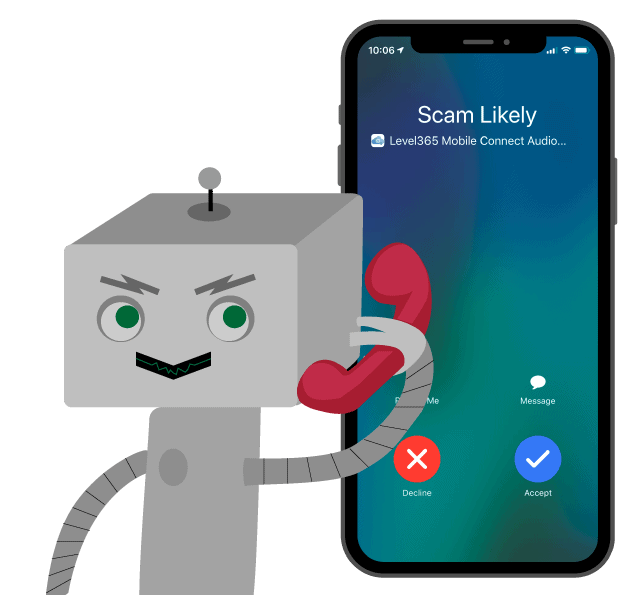
New Data Center:
In addition to our dual redundant Midwest data centers, Level365 has added several additional data centers over the last few years, including one in Herndon, VA, this summer. We also previously added a data center in Denver, CO.
Attend an Upcoming Training Webinar:
Get the most out of your Level365 service. Join a 30-minute live Webinar on using the most popular features of your service. Register here. Unable to join live? Watch an on-demand reply here





